| Author |
|
greg
Honourary Member

Joined: 20 August 2004
Location: United Kingdom
Posts: 2865
|
| Posted: 06 November 2006 at 9:31pm | IP Logged
|
|
|
so, was expecting to wait till the end of the week for the router to come, but have managed to share the ethernet cable connection on my housemates laptop across the bridged wireless adaptor.
so im up and running in a bodged fashion for the time being
__________________
"You're not drunk if you can lie on the floor without holding on"
|
| Back to Top |




|
| |
Nhumrod
Site Admin


Clan Leader & GM
Joined: 09 September 2002
Location: Scotland
Posts: 13897
|
| Posted: 06 November 2006 at 9:55pm | IP Logged
|
|
|

__________________
There is no IRL, there's just AFK.
|
| Back to Top |





|
| |
killah
Honourary Member


Joined: 17 July 2005
Location: United Kingdom
Posts: 449
|
| Posted: 09 November 2006 at 4:35pm | IP Logged
|
|
|

|
| Back to Top |




|
| |
Shadetail
Honourary Member


Joined: 07 October 2005
Location: United Kingdom
Posts: 1987
|
| Posted: 09 November 2006 at 10:03pm | IP Logged
|
|
|

|
| Back to Top |




|
| |
greg
Honourary Member

Joined: 20 August 2004
Location: United Kingdom
Posts: 2865
|
| Posted: 09 November 2006 at 10:05pm | IP Logged
|
|
|
anyway the router has come.
anyone got any tips for the wireless.
the signal is fine but im getting timeouts to the server, for instance, in hlsw, the ping is fine like 25ms then at regular intervals it timesout. which f**ks it up in game, its all good then it freezes for a few seconds.
tried changing the channel from 11 to 10, any more ideas? changing channel didnt seem to help.
__________________
"You're not drunk if you can lie on the floor without holding on"
|
| Back to Top |




|
| |
Nhumrod
Site Admin


Clan Leader & GM
Joined: 09 September 2002
Location: Scotland
Posts: 13897
|
| Posted: 09 November 2006 at 10:22pm | IP Logged
|
|
|
use the backtrack disk to scan for local networks and find out what channels theyre on. Then choose another. 11 is most common. Try 4?
Also - it can make a MASSIVE difference where you place your antenna for wireless, even a few mm can make a difference in signal strengths. Move your antenna about a tiny bit at a time and watch the signal strength in your wireless properties. When it is most stable and at highest connection speed, leave it there and stick it in place with bluetac or tape. Also, every time anyone uses a high power electical item, microwave, power showers, drills, washing machines etc... it will affect your connection.
__________________
There is no IRL, there's just AFK.
|
| Back to Top |





|
| |
greg
Honourary Member

Joined: 20 August 2004
Location: United Kingdom
Posts: 2865
|
| Posted: 09 November 2006 at 10:49pm | IP Logged
|
|
|
the signal strength is great, like 80%. these time outs are really regular then the rest of the time is perfect.
i wondered maybe its my usb adaptor? i have a pci card but its 11Mbps and old, and gets barely any signal.
think it could be the usb adaptor connected through usb1 conection?
__________________
"You're not drunk if you can lie on the floor without holding on"
|
| Back to Top |




|
| |
|SFH|gama_k
Site Admin

Deputy Clan Leader
Joined: 09 September 2002
Location: United Kingdom
Posts: 744
|
| Posted: 10 November 2006 at 12:32am | IP Logged
|
|
|
try to disable usb power save feature
|
| Back to Top |




|
| |
dice-nl
Senior Community Member


Ex-Member
Joined: 11 October 2006
Location: Netherlands
Posts: 320
|
| Posted: 10 November 2006 at 10:47am | IP Logged
|
|
|
also try to have no GSM, babyphone or other 2ghz devices nearby. and also dont place your router near your kitchen if you have a microwave like Demonboy says. my colleage had a problem with his wireless every night at 6 p.m. after a week heared a 'ping' sound at 6 p.m. it was his neighbors microwave meal being ready 
__________________
There are no stupid questions, just stupid people.
|
| Back to Top |





|
| |
pica
Public Member


X-Member
Joined: 11 November 2006
Location: Netherlands
Posts: 47
|
| Posted: 11 November 2006 at 8:57pm | IP Logged
|
|
|
greg wrote:
the signal strength is great, like 80%. these time outs are really regular then the rest of the time is perfect.
i wondered maybe its my usb adaptor? i have a pci card but its 11Mbps and old, and gets barely any signal.
think it could be the usb adaptor connected through usb1 conection? |
|
|
Try disabling the wireless zero configuration service.
Used to have the same thing. The bitch is tho that windows uses this service to initialize the connection or something, so you have to have it on at least once. So what I did was put the service on auto start on windows boot, and then use a batch file to stop it.
Edited by pica on 11 November 2006 at 8:59pm
__________________


|
| Back to Top |




|
| |
Nhumrod
Site Admin


Clan Leader & GM
Joined: 09 September 2002
Location: Scotland
Posts: 13897
|
| Posted: 11 November 2006 at 10:17pm | IP Logged
|
|
|
nice 1 - you in IT for work pico?
__________________
There is no IRL, there's just AFK.
|
| Back to Top |





|
| |
pica
Public Member


X-Member
Joined: 11 November 2006
Location: Netherlands
Posts: 47
|
| Posted: 11 November 2006 at 10:44pm | IP Logged
|
|
|
Demonboy wrote:
| nice 1 - you in IT for work pico? |
|
|
ATM unemployed, but yeah, my education and experience is IT :) .
__________________


|
| Back to Top |




|
| |
greg
Honourary Member

Joined: 20 August 2004
Location: United Kingdom
Posts: 2865
|
| Posted: 12 November 2006 at 9:30am | IP Logged
|
|
|
ill have a go then if that works ill consult you on the batch file business 
but i do suspect the usb adaptor through powered usb hub on usb1.1 connection is never likely to be very reliable.
might need a recommendation for a decent pci card with extendable aerial, MSI seem to do one at a good price.
__________________
"You're not drunk if you can lie on the floor without holding on"
|
| Back to Top |




|
| |
greg
Honourary Member

Joined: 20 August 2004
Location: United Kingdom
Posts: 2865
|
| Posted: 12 November 2006 at 1:17pm | IP Logged
|
|
|
at some point pica - i may wish to have your babies.
you appear to have solved my problem 
just watching hlsw to see but since disabling that service there be no timeouts.
if you could tell me how to write that batch file, i'd be even more obliged and mega grateful 
__________________
"You're not drunk if you can lie on the floor without holding on"
|
| Back to Top |




|
| |
pica
Public Member


X-Member
Joined: 11 November 2006
Location: Netherlands
Posts: 47
|
| Posted: 12 November 2006 at 2:30pm | IP Logged
|
|
|
make a .txt file, and put this in it:
net stop netsvcs
rename this file to a .bat file (make sure you dont have your extentions hidden in windows) and put it in your startup folder, and voila :) . Just make sure your service is on automatic, or you wont have internet untill you have manually started the service.
Edited by pica on 12 November 2006 at 2:36pm
__________________


|
| Back to Top |




|
| |
greg
Honourary Member

Joined: 20 August 2004
Location: United Kingdom
Posts: 2865
|
| Posted: 12 November 2006 at 3:41pm | IP Logged
|
|
|
is that right? when i run that bat file it says the specified service does not exist as an installed service?
(having started the service in Services)
Edited by greg on 12 November 2006 at 3:42pm
__________________
"You're not drunk if you can lie on the floor without holding on"
|
| Back to Top |




|
| |
pica
Public Member


X-Member
Joined: 11 November 2006
Location: Netherlands
Posts: 47
|
| Posted: 12 November 2006 at 4:32pm | IP Logged
|
|
|
Oh, then you have to check what the service is called, you can do that by services, then in the properties of wireless zero configuration you see the service name, that should be in the .bat file.
__________________


|
| Back to Top |




|
| |
greg
Honourary Member

Joined: 20 August 2004
Location: United Kingdom
Posts: 2865
|
| Posted: 13 November 2006 at 6:13pm | IP Logged
|
|
|
i think its the right service name, but that command doesnt work. cant see how to do it, any more ideas mate?
__________________
"You're not drunk if you can lie on the floor without holding on"
|
| Back to Top |




|
| |
greg
Honourary Member

Joined: 20 August 2004
Location: United Kingdom
Posts: 2865
|
| Posted: 13 November 2006 at 6:20pm | IP Logged
|
|
|
Ok nm, it has to be
net stop "Wireless Zero Configuration"
cheers bud.
__________________
"You're not drunk if you can lie on the floor without holding on"
|
| Back to Top |




|
| |
pica
Public Member


X-Member
Joined: 11 November 2006
Location: Netherlands
Posts: 47
|
| Posted: 13 November 2006 at 7:37pm | IP Logged
|
|
|
guess they changed that from w2k(what I used to use back in the days) to windows xp :) .
__________________


|
| Back to Top |




|
| |
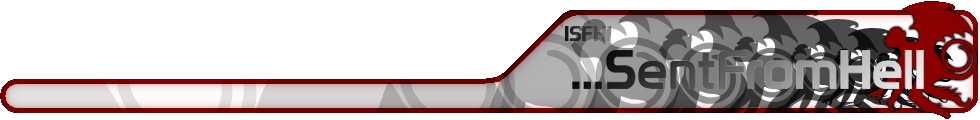
 Active Topics
Active Topics  Memberlist
Memberlist  Search
Search 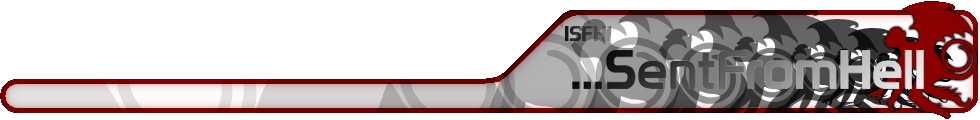
 Active Topics
Active Topics  Memberlist
Memberlist  Search
Search  Topic: woo (
Topic: woo (


