| Posted: 23 October 2006 at 8:22am | IP Logged
|
|
|
Best thing to do is get process explorer (its a free download from the best IT tools site on the net)
http://www.sysinternals.com/Utilities/ProcessExplorer.html
Run the app, then to find out which service the svchost causing the issue is actually running, simply move the mouse over the top of it in the list and a description will appear. Its probably ICS or summat. If its an unimportant service then disable it, if not, try reinstalling it and make sure you check the app and system event logs for issues.
__________________
There is no IRL, there's just AFK.
|
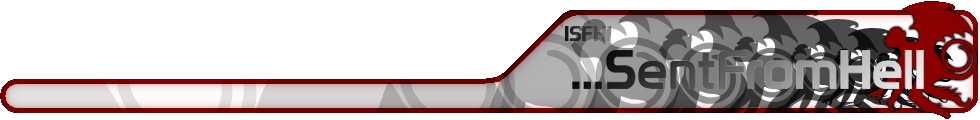
 Active Topics
Active Topics  Memberlist
Memberlist  Search
Search 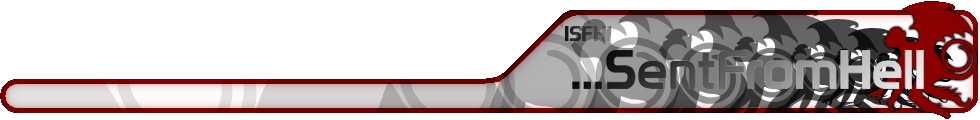
 Active Topics
Active Topics  Memberlist
Memberlist  Search
Search  Topic: Svchost.exe (
Topic: Svchost.exe (


